
It is impossible to buy anything without going through the buyer’s journey, whether it’s a big lifestyle purchase like a bike, a business product like software, or even a fast-moving, disposable consumer product like coffee.
The particular cup of coffee you eventually purchase from a specific retail outlet or online store is the product of a number of internal and external influences working together to bring you along a path, a route that results in your buying decision. You may or may not be aware of this journey.
With sales CRM software like AIM, you’ll be able to view the buyer’s journey, manage your sales process with ease, track your progress, and close more deals in less time. And the best part? You don’t need a team of IT experts to set it up.
Read on to know in detail how to use CRM sales management tools to effectively map your buyer’s journey.
The buyer’s journey is the process that a potential customer goes through in order to make a purchase. It typically includes three main stages:
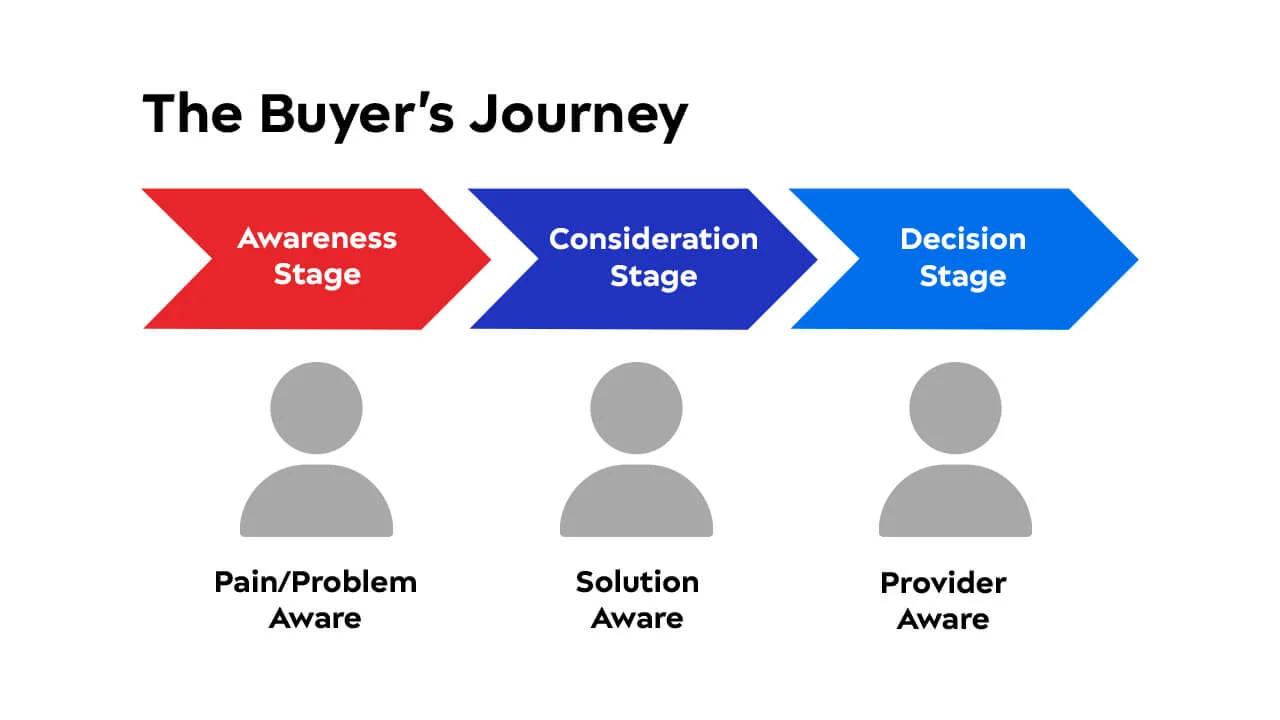
In this stage, the buyer becomes aware of a problem or need that they have and begins to research potential solutions. They may not yet be aware of your specific product or service, but they are looking for information to help them understand their problem better.
In this stage, the buyer has identified their problem and is actively researching potential solutions. They are now aware of your product or service and are evaluating whether it is a good fit for their needs. They may be comparing your product or service to those of your competitors.
In this stage, the buyer has decided to make a purchase and is now choosing which product or service to buy. They are making a decision based on the information they have gathered during the first two stages of the buyer’s journey.
It’s important to note that the buyer’s journey is not always linear and a customer may revisit a previous stage. Additionally, the journey may look different depending on the industry or type of product/service. The best sales management software makes accommodations for these shifts and presents real-time information on the stage of the buyer’s journey.
Marketing teams use this buyer’s journey information in sales CRM software for small businesses to create targeted and relevant content, to help the buyers in their research and decision-making process. Sales teams also use this information to adapt their approach, messaging, and the type of sales assets they use depending on the stage of the buyer’s journey as mapped in the best CRM sales management software.
In CRM sales management software, the buyer’s journey can be used to help sales teams track and manage potential customers as they move through the different stages of the journey. The best sales CRM software for small business help you make the best of your buyer’s journey with the following features:
Sales teams can use the best sales CRM for small business to track leads as they enter the awareness stage, and then move them through the consideration and decision stages as they progress. This can help sales teams prioritize their efforts and target their outreach efforts to the most promising leads.
Sales teams can use the software to manage their sales pipeline, which is the series of stages that a lead goes through on their way to becoming a customer. This can include stages such as “Qualification,” “Proposal,” and “Closed Won.” Sales teams can use this feature to track the progress of leads through the pipeline and identify where they may need to focus their efforts.
Sales teams can use the software to assign scores to leads based on their likelihood of becoming a customer. Tracing the patterns from the buyer’s journey can help sales teams prioritize their efforts and focus on the most promising leads.
Sales teams can use the sales management software to communicate and collaborate with each other, as well as with other departments such as marketing, to share information and coordinate efforts. This can help ensure that everyone is on the same page and provides a smooth experience for customers helping in better customer retention.
Sales teams can use the software to track key performance indicators (KPIs) such as conversion rates and revenue, and use that data to make informed decisions about where to focus their efforts for a particular buyer in its journey.
By tracking the buyer’s journey and having all the data in one place, sales and marketing teams can optimize their sales process and increase their chances of closing deals.
Tracking the buyer’s journey in sales management software helps to understand the different stages that a potential customer goes through on their way to making a purchase. You can tailor your approach and messaging to meet their specific needs. With the use of the best sales CRM software for small business, you can easily track leads as they move through the awareness, consideration, and decision stages. You can also manage your sales pipeline, assign lead scores, communicate and collaborate with your team, and track key performance indicators (KPIs) such as conversion rates and revenue. This will help you make informed decisions and you can tailor your approach and messaging to meet their specific needs.
Chart a clear path to success with Abaca, the best sales CRM software for small business by Abaca Systems apping every step of your buyer’s journey with ease.
Ready to see for yourself? Contact us today for a demo and experience the power of AIM for yourself.